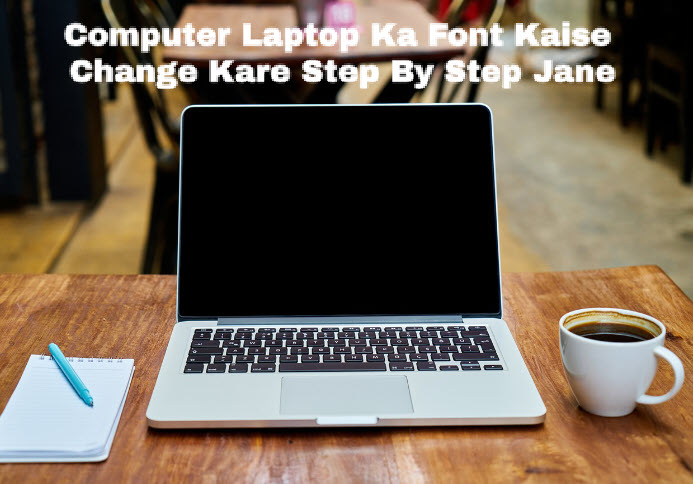computer font change kaise kare, windows 10 computer laptop me font install kaise ye aap iss post me janege. maine apni ek post me mobile me fonts laise change kar sakte hai isske bare me bataya tha aur iss post me computer font ko change karne ka tarika batane wala hu.
Agar aap apne computer ki default font ko dekh dekhkar bore ho chuke hai aur aap chahate hai ki aapka pc attractive aur dusro se alag lage to usme new font install kar sakte hai. Isse aapka pc pahle se jayeda attractive to lagega. Mostly logo ko pata hi nahi hota hai ki font kitne important hote hai.
Agar aap apne phone ya computer me stylish font ka use karte hai to isse aapka old phone or pc bhi dusto ko attractive lagta hai. Jaisa ki aapko pata hi hoga ki mobile me fonts change karne ke liye aapko app ka use karna hota hai aur kuch phone me stylish fonts pahle se hi diye rahte hai
jinhe aap mobile setting me jakar use karte hai. Lekin kya computer me font change kiya ja sakta hai ye bhut se logo ka question rahta hai to isska answer hai yes essa kar sakte hai
aur isske liye apako koi bhi software ka use nahi karna hoga. Aur ye method only windows 10 user ke liye hai. Issliye aapke computer ya laptop me windows 10 hai aur aap uski font ko badlana chahate hai to issi ke bare me iss post me janege.
Computer Me Font Change Kaise Karte Hai Tarika Hindi Me
Contents
Computer font change karne se pahle aapko pata hona chahaiye ki konsi font style apake pc ke liye sahi rahegi aur usse aapka pc dusro ko accha bhi lagega. Vaise to jayedatar logo ko simple font hi acchi lagti hai
lekin jaisa ki maine bataya ki aur bi bhut se log hai jo apne pc ya laptop ko dusro se alag dikhana chahte hai to issme font change karke vo easily essa kar sakte hai. computer me font download aur install karne ke liye aapko kisi bhi software ka use nahi karna hoga.
Lekin aapke computer me windows 10 hona jaruri hai because yaha par me windows 10 pc me hi fonts style ko change karne ka tarika batane wala hu. Vaise to aap windows x, windows 7 , widnows 8 etc me font ko badal sakte hai
lekin uske liye apako software ka use karna hota hai lekin yaha par me apako bina kisi software ka use kiyye computer font change karne ka method share kar raha hu.
Computer Laptop Me Font Download & install Kaise Kare Step By Step Jane
- Sabse pahle aapko apne pc ya laptop ko open karna hai aur windows icon par click kare fir yaha par apako profile, document, picture, setting etc icon dikhege inmese setting icon par click kare.
- Setting me jane ke baad yaha par personalization wala ek option dikhega isspar click karde aur fir yaha par kuch option background, colors, lock screen, theme etc show honge inemse fonts wale option par click kare.
- Fir aapko yaha pe bhut se fonts dikhne lagegi aur add fonts wala box dikega jis bhi fonts ko apne pc me install karna chahate hai usko add ke niche wale box me drag and drop karde. Yani mouse se left click hold karke font ko box tak le jaye
Now font download hone ke baad successfully aapke computer me install ho jayegi . aur aapka pc automatically restart ho jayega.
Important
maine aapko computer ya laptop me fonts style change karne ka jo method bataya hai uske liye aapke pc me internet connected hona chahaiye because aap fonts install karege uske liye internet hona jaruri hai tabhi vo downloads hogi isske liye aap wifi ya usb cable kisi se bhi pc ko internet se connected kar sakte hai.
Dosto computer pc me font change &install kaise karte hai wala ye tarika aapko kaisa laga comment karke jarur bataye aur agar aapko ye post accha lage to isse apne friends ke sath me social media site par share jarur kare aur essi or bhi pc information aur computer tricks se related post daily read karne ke liye humari site par visit karte rahe.